Dom Robinson reviews
One For All
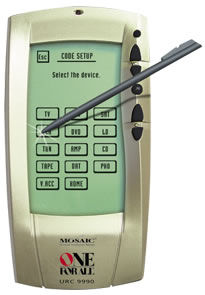 I have 11 separate remote controls which makes the One For All Mosaic seem ideal.
I have 11 separate remote controls which makes the One For All Mosaic seem ideal.
Of course I don’t sit about with all eleven neatly spread around me, as I don’t always use two of them – a DVD-ROM and 3dfx Voodoo TVFM control – so only regularly use nine!
It controls up to fifteen devices, each with a total of 72 available keys. 21 Macro keys will each accept a total of 32 keystrokes, so one could switch on and control most of your home cinema equipment with a single button press. If you don’t want to press it with your fingers, you can use the enclosed stylus wand. However, picking an item isn’t as responsive as I’d like – particularly when using the wand, as you often need to press a bit harder than I expected and I’m wondering if this will damage the screen. At other times a normal press actions a button twice on the run which doesn’t help depending on the device you’re using. I tried setting a macro to negotiate the SkyDigital menu and toggle the subtitles, but it ‘twice’d some controls which meant that some menu movement with two options – eg. the subtitles’ on/off selection – resulted in changing nothing.
Telling the unit which devices you want to control is a simple affair. Firstly, for each device, search by brand name, 4-digit code number as detailed in the back of the manual, or test each of the selections in turn until you find the correct one. The brand name search worked a treat initially for all my equipment – a recent Panasonic 32″ widescreen TV (TXW32R4), a 1982 Ferguson 26″ 4:3 TV, a Philips VR747 VCR, a Panasonic NVFJ710 VCR, a Hitachi VTFX880 VCR, a Sony STR-DB 930 receiver, a Pioneer CLD-2950 laserdisc player, a Panasonic Sky Digibox and a Nokia ONdigital box. Not all the functions are replicated though, which is where the learning function comes in.
The easiest way to fill in the blanks is to make the Mosaic learn the function directly by cueing it up and pressing the original remote AT the Mosaic. An alternative is One For All’s own “Key Magic” feature, which allows the inputting of a three-digit code to doing the honours instead – useful if you’ve lost the remote. I understand the codes are on the website, or a call to the Customer Services helpline will suffice.
Once programmed in, keys can be moved about, copied between devices and re-labelled. The Home Theater function will group the basic functions of each selected device together so more than one can be onscreen at one time, as shown in the second picture, but I personally find that a bit restrictive and prefer to change devices the standard way by selecting from the device menu (shown in the second picture with ‘TV’, ‘Sky’ and ‘DVD’ options).
If you were wondering how to power the Mosaic, it takes four AA-sized batteries and, as they do, I’d recommend NiMH rechargeable ones. If you don’t have a way of recharging those, then a recharging station can be bought separately. However, I don’t see why it wouldn’t have been possible to implement the procedure used in the Creative DAP Jukebox, in which the same batteries can be used but you recharge them by switching the jukebox off and leaving it plugged in for four hours. Simple.
The batteries must take a bit of a pummelling from the backlit display which makes it easy to read at any time of day, but when not used for twenty seconds the touch screen goes blank. Tapping it will bring everything back as it was before.
 Ok, so we’ve got the mostly good stuff out of the way, what are the problems here? They’re listed below and before I posted this review online I put them to One For All‘s Senior Product Manager Dave Muncy who had good news about some of my queries.
Ok, so we’ve got the mostly good stuff out of the way, what are the problems here? They’re listed below and before I posted this review online I put them to One For All‘s Senior Product Manager Dave Muncy who had good news about some of my queries.
Firstly, what I imagined would be the answer to all my prayers does have some compatibility problems and I found these out when I thought the unit was just failing to learn the infra-red codes. When it comes to programming my Hitachi and Philips VCRs, it can’t mimic events of keystrokes where the ‘action’ takes place on the remote only, i.e. programming the timer on the handset of both VCRs.
Dave told me: “These devices require writing information to the remote and then transmitting a string of commands by the press of an execute or transmit button. This is not something that we have accommodated since it sometimes also requires the input of time information.”
I would like them to reconsider. Information can be entered when labelling keys so I don’t see what’s physically stopping the above from being implemented.
My next problem was that after telling the unit which devices I wanted to control and configuring extra functions for some of them – and far from the maximum of 72 keys per devices – with 94% of available memory left, apparently I’ve run out of space to program more keys with the ‘learn keys’ function (!) Is this a firmware bug I wondered?
I was told “This is not a bug. The Mosaic comes pre-programmed and is supported by Customer Service and Internet Downloads of codes via .wav files and a magnetic coupling in the remote for devices that are new or are not currently covered. Our philosophy for use of learning is for customisation or adding a few functions from a code that is pre-programmed or downloaded to the remote. We have the best and largest database of infrared codes to support our products.”
I’ll have to get hold of the magnetic coupling device since the front speakers of my home cinema system, through which the .wav files will be emitted, are 10 feet off the ground and I can’t reach them to place the back of my unit against. Note that when the .wav files play, it sounds like fifteen seconds of machine code belting out, so don’t play them late at night.
My next problem was that I couldn’t figure out how to easily make the remote replicate many of the functions of the Sony STR-DB 930 amplifier/receiver.
Dave tells me: “This is the intent of learning in the Mosaic. We can also duplicate any function of the original remote via our patented KeyMagic. This can be easily accomplished by phoning our Customer Service Help-line.”
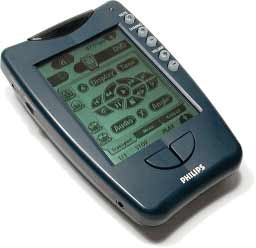 I didn’t expect every item of this particular remote to be replicated here given that the Sony amp comes complete with a two-way remote that in turn replicates the functions of others, but the Philips Pronto (right), as shown on the review at DVD Reviewer, can do this with relative ease after downloading the control sets. I did find I could program in the basic source selections into the Mosaic though.
I didn’t expect every item of this particular remote to be replicated here given that the Sony amp comes complete with a two-way remote that in turn replicates the functions of others, but the Philips Pronto (right), as shown on the review at DVD Reviewer, can do this with relative ease after downloading the control sets. I did find I could program in the basic source selections into the Mosaic though.
However, I have to ask why One For All didn’t make it possible to connect the unit to a PC via the USB port? PCs are becoming an integral part of home cinema now with DVD-ROM drives widely available, so why not provide a USB connection and the software necessary to drag-n-drop your requirements onscreen first? I find this immensely useful with the aforementioned Creative DAP Jukebox, for example, when managing the music held within.
I asked if it would be possible to customise the unit like a Philips Pronto so you can create your own buttons and layout rather than the grid-like format already on the unit?
The hopeful reply came: “We are working on a software package that will be available in our Internet site. When completed, we will place a cable (already available) for connecting from the RS232 port to the phono jack of the Mosaic. Our target is to have it added to the site by the end of this year.”
I shall certainly look forward to this. Perhaps it will provide the access required that would usually be dealt with USB-wise these days.
A final problem for now is that when it comes to the macros, it won’t turn on my Panasonic TV as it requires a channel button to be pressed for half-a-second but only actions a brief press. I tried programming in two concurrent presses but to no avail as it places a pause between them.
Dave told me: “I have found that there are some models of Panasonic TV that require a longer IR signal. This is something that we are working on to solve since it will change the structure of the protocol.”
Overall, what I do like is that for general use I can retire to my settee and control most things pretty well, but in its current state it will not suffice as a complete replacement – which is what I expected it would do, although with a software upgrade most of my concerns could be overcome and the score below would increase.
In the event of any upgrades becoming available that help me with any problems mentioned, or increase the functionality of the individual controls, I shall update this review.
Before I sign off, a minor annoyance is that I find myself spending more time looking down at the remote than you would with the individual remotes in question because you don’t get the same ergonomic feel. I expected this in the first place so haven’t marked it down as a result.




Reviewer of movies, videogames and music since 1994. Aortic valve operation survivor from the same year. Running DVDfever.co.uk since 2000. Nobel Peace Prize winner 2021.
