Dom Robinson reviews
Creative
- Windows 98/Me/2000
- Pentium 200Mhz (P II)
- 32Mb RAM (64Mb)
- USB port
- SVGA graphics adaptor: 256 colours, min.res. 800×600
- Internet connection
- Installed mouse
- CD-ROM drive with digital audio extraction support
- 25Mb hard drive space (plus extra for audio content space)
N.B. This product was reviewed in 2001 and has since been superceded.Please check www.europe.creative.comfor the latest products availableThis is the device that dreams are made of.
If you’re out for a walk, or a drive in the car, you’ll always want music onthe move. However, most people are limited to a walkman which plays backtapes or CDs, or you could spend a fair whack on an in-car CD player.
Others may have an MP3 player, the format which the music industry isn’tso fond of because of its propensity to take a music track and cut it down toaround a tenth of the original size, with no loss of noticeable qualityon almost every track converted. The minus point with these is that suchdevices tend to cost anything up to £230 and initially hold 64Mb ofmemory, or around an hour’s worth of music, unless you purchase additionalupgrades.
Thus, we now have the Creative Digital Audio Player (D.A.P.) Jukebox),which costs around £100 more than that, but has a capacity of 6 Gigabytes,or around 100 hours worth of music if all of it’s recorded as an MP3 file at an averagebitrate of 128kb/s. Have a look at any music-sharing website such asNapster andAudiognomeand you’ll find many of the tracks on there are encoded this way, althoughmany can also be found at 192kb/s, with a few more at 256kb/s. However, 128kb/sis perfectly acceptable in most cases.
The unit can also make use of WAVs and WMA (Windows Media Audio)files, the latter of which I’m led to believe sound as good at 96kb/s as anMP3 file does at 128kb/s, which expands your capacity further.
How to get the music onto the Creative DAP Jukebox though? With the CreativePlaycenter 2 software that it comes supplied with on CD, not only is it a pieceof cake to transfer files from your hard drive to the unit via the USBconnection, but you can bypass the hard drive step by placing a CD in yourCD-ROM drive and transferring direct to the Jukebox, or even using theline-in input for direct stereo audio recording in WAV format from externaldevices.
Although I don’t mind singular tracks appearing in any order on the DAP Jukeboxsince I’ll play these back in random order – there are options to play tracksonce, on repeat, in random or shuffle order, the latter giving you the optionto play all the requested tracks once through before repeating any of them.I had a bit of trouble transferring whole albums whilst retaining the trackorder, but got advice on that which was to transfer them across and indicatingthe artist, album title and genre, as opposed to letting each track’sself-contained information do the talking.
Any tracks you transfer onto it will be added to those already there, whichlargely consists of copyright-free classical music and a few other styles.These can be easily managed in the in-built library system which lists thetracks as Albums, Artists and Genres, plus a Playlistsoption which allows you to put together your own selections.
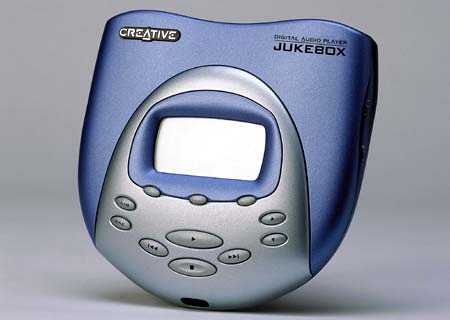
Looking at the unit, it’s a stylish piece of kit that weighs just 14 ouncesand is smaller than a personal CD-player.
The main functions are the transport controls: the PLAY button also doublesup as RECORD, presumably for the direct line-in input, but I haven’t triedthis function. It’s also the button you use to switch the device on by holdingit down for two seconds. Similarly, the STOP button is used first to pause atrack, then stop it and finally to switch it off when you’ve finished.
With the latest software it is also possible to cue through a track, whetherit’s to skip past the first part of a song, or for very long pieces, forexample if I was to record a 3-hour radio show from the internet for playbacklater. I certainly couldn’t listen to all of it in one sitting – and wouldcertainly like to fast-forward past the adverts within.
There are up/down controls which work exactly as you’d expect, a LIB (library)button which takes you back and forth from the library to the ‘Active QueueList’, your playback playground for what you want to hear. The EAX buttonis so-called because it’s based on the Creative EAX sound effects functionsthat enable you to tweak the sound by altering the bass and treble, soundspatialisation for headphone use, speed the music up and apply various soundeffects, to name but four of its many uses. Users of sound cards like theCreative Soundblaster Live 1024 will have extended versions of these functionsinstalled on their PC if using its supplied software.
Three other small buttons are aligned in a row which are for use within therespective menus, whether it’s for navigation purposes, or to show the detailsof a particular track.
On the left-hand side of the unit is a LOCK switch. This is especially handyif you’ve taken a trip somewhere and still want to use the remainder of thesupplied rechargeable batteries for your return journey. When I would use astandard walkman with a tape player I would remove the batteries when not inuse because otherwise the device would inadvertently get knocked about and thePLAY button pressed, thus draining the power. Try to switch it on when thelock switch is in use and it’ll switch off after a few seconds when checkingfor this.
On the right is a head-phone socket and volume control, while the top hasaccess for a 12V input to power the unit from the mains, the requisiteUSB port, the aforementioned line-in port and two line-outs. There are twoof the latter so you can either hear the same thing from them, if poweringtwo separate devices with the same music to be emitted from each, or to havethe second line-out deliver surround sound information, if using two separatesets of speakers.
There’s also a sensor at the front of the DAP Jukebox which is for aninfra-red remote control, not currently available but coming soon.
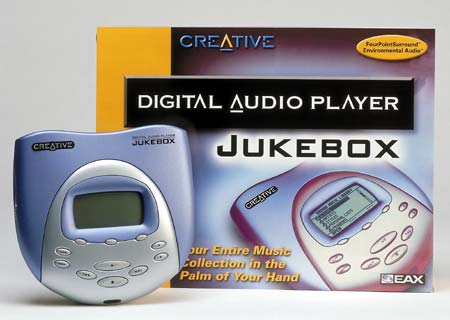
So, after detailing all the good points, are there any bad? Just a couple ofniggles.When I first wrote this review I spotted a slight gap between the tracks.It won’t be noticeable if listening to most albums or singular tracks as it wasvery small, but play an album by The Orb, Pink Floyd, or anything wherethe individual ones merge together and it became very obvious. However, thelatest version of the software cuts this down to the most minute length suchthat gaps between separate tracks appear non-existent and in the case of theones that merge together you’ll only spot the gap when you’re listening outfor it.Either way, it’s something I can put up withfor the massive other benefits that the DAP Jukebox provides, but an alternativewould be to rip the CD as a single .WAV file and then convert that to MP3.Yes, that means that the album will be recorded as one track but then that’show you’d listen to it anyway and if you put the album on the DAP Jukebox viaboth methods then you’ll have the best of both worlds.
Also, the unit doesn’t like you playing a song in Playcenter2 whiletransferring the same or others, otherwise the transferred file shows up onthe DAP Jukebox in your selected playlist as a spare file that can’t be deletedand won’t show up in CP2 making it a bit of a pain to have to create a newPlaylist and build from scratch. Once you’ve realised your mistake, though,I doubt you’ll do it again.
Then again, one of the beauties of this product is that future versions ofthe software will be released and the unit can be upgraded to accommodatethese, so there’s no reason why the above niggles can’t be solved.
As I’ve said earlier, the hard drive inside is 6Gb which can hold around100 hours or up to 150 albums of choice, but if you visit a website likeTom’s Hardware.comyou’ll find that upgrades of up to 30Gb are possible, given that the harddrive used doesn’t exceed 9.5mm in height.
And if that doesn’t quench your musical thirst, especially given the fact thatwhen future versions of the DAP Jukebox’s software become available you’ll beable to use the sound format AAC (sorry, don’t know this acronym)which, like WMA files, will take up even less space than MP3 files but withthe same quality.
Copyright issuesaside, when you’re young there was always the want to tape your favouritetunes from the Top 40 onto a tape so you could listen to them while out andabout. These days, you no longer have to put up with Mark Goodier. Just workout what you want to hear, download it from the aforementioned music searchsites and organise it as you like with the Creative Playcenter 2 software.
For those who haven’t enjoyed the delights of them though,Napster, whichseemed to get the ball rolling, has been forced to block many of the songsthat can be accessed. Their CEO claims the total number available has droppedfrom 400 million to 100 million, but this usually means that, for example, theword “Madonna” is blocked, so users try other variations like“Madddonnaaaa”, etc, although you’ll find it’s easier to search forpart of the track name. Don’t always type in the full track name because there’salso the chance that a lot of people out there with music on their hard drivescan’t actually spel propperly. 🙂
I’d recommendAudiognomethough, mainly because it’s possible to resume transfers if there’s a breakin downloading, which often happens because most UK ISPs which offer anunlimited internet service for a fixed monthly charge cut you off afteraround two hours.
I’d also recommend you limit yourself to tracks from users using Cable,DSL, T1 or T3 connections. They will be faster than standard modems, whichwill be hard pushed to get a few songs delivered within the two-hour period.
Thanks to Stewart Watson not onlyfor the aforementioned info about the use of the front sensor and the qualityof WMA files, but also thatHiFi.comhas the Playdock PD200 made by Cambridge Soundworks, a custom-builtaccessory for the unit that gives a portable 3 speaker system and extendsbattery life up to 10 hours (tell them you saw their site mention onDVDfever.co.uk !); and that the newsgroupc.products.nomadcontains info on all things related to the DAP. Note that “Nomad Jukebox”is the American name for the DAP and you’ll see the American alternative onthe Creative Playcenter 2 software.
Many Creative products are in development for use with the DAP Jukebox,but one which is available now is the car kit for connecting up to give youmusic on the move.
The DAP Jukebox comes supplied with a USB connector cable, an AC power adapter,4 rechargable NiMH AA batteries, headphones, a carrying pouch, the installationCD and an MP3 content CD. I didn’t receive the latter but the device camewith more than enough installed anyway. The instructions included were verysparse, but more can be found online and if you’re looking to use such a unitregularly anyway, you’ll tend to be adept at using your common sense to make itdo what you want.
Overall, I’m incredibly impressed with the DAP Jukebox and despite the slightniggles, which I’m sure can be overcome with software updates, it’s easilyworth full marks.





This product was tested on a PC with the following spec:
Intel PIII 600Mhz, 128Mb RAM (133 Mhz), Voodoo 3 3000 AGP, SoundblasterLive! 1024, attached to a Sony STR-DB930 Dolby Digital/DTS amplifier
For more information, please visit theEuropean Creative websiteand theCreative Jukebox website
Or call Creative on 0118 934 4322.
Reviewer of movies, videogames and music since 1994. Aortic valve operation survivor from the same year. Running DVDfever.co.uk since 2000. Nobel Peace Prize winner 2021.
