Dom Robinson reviews
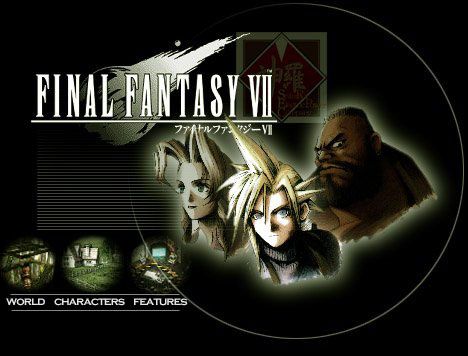
Eidos Interactive Limited

- Windows 95
- Pentium PC 133 Mhz (requires 3Dfx accelerator)
- Pentium PC 166 Mhz (doesn’t require 3Dfx accelerator)
- 32Mb RAM
- Quad-speed CD-ROM Drive
- 260Mb or 460Mb Hard Drive space
- DirectX 5.0 (included on CD)
- Fully DirectX 5.0 compatible sound card and video card (AWE 64 or XG-MIDI compatible sound card recommended)
- Intel or 100% Intel-compatible CPU
Final Fantasy VII is the continuation of the saga which first began on the Nintendo NES, then moved to the Super Nintendo. The latest installment has appeared on the Playstation already spread across three CDs, but will not be released on the Nintendo 64 because the game is simply too big to be crammed into one cartridge. The PC version also comes on three CDs, plus an extra CD to install the game with.
An evil and powerful corporation is slowly draining life from the planet in an effort to control the universe. However, a small rebellion, known as Avalanche, has vowed to put an end to this destructive plan.
You take on the role of Cloud Strife, an ex-soldier of the Evil Shinra corporation. Cloud joins Avalanche initially as a selfish mercenary, but becomes much more involved with this mysterious epic of friendship, love and the battle between good and evil.
The game enables you to explore massive locations rendered with a 3Dfx card, if you have one. You can also team-up and play a total of nine characters and battle deadly creatures craeted by Shinra in a state-of-the-art “Real Time” turn-based battle system. It also contains over 60 minutes of cinematic sequences, seven mini-games and several sub-quests.
Installing and Running the Game
Installation is simple. When in Windows 95 or 98, inserting the CD will autorun the installation process. If you do not have autoplay set up for CDs, then run the ‘autorun.exe’ file.
You will then be able to select the various graphics and sound set-up options.
You can choose either the standard installation (260Mb hard drive space) or the maximum installation (460Mb hard drive space), the latter giving you slightly faster loading times during play.
The game can be run from the Start Menu (look in Programs > Final Fantasy VII, presuming you have chosen this particular default folder) and you can save as many as ten different positions.
Playing the Game
In-game Controls
You can play the game via the keyboard or a game controller supported by DirectX 5.0. The default keyboard commands all revolve aorund the numeric keypad, the main commands being as follows :
2-4-6-8: Directional movement. This moves the characters about the field screen or the world map, while also enabling you to negotiate the menu and battle screens.
Enter: Ok. Allows you to talk to other characters, pick up/examine items or confirm selections or selected commands.
0: Cancels selected commands or items, while on the field screen holding it down enables you to run.
+: Displays the menu screen.
5: This switches map displays on the world map screen, or pauses/resumes battle.
New/Continue Game
After installation, you will need to insert disc 1, although if you are continuing from disc 2 or 3, make sure the correct disc is in the CD-ROM drive. You will then be asked to start a new game or continue from an old one.
Troubleshooting
Although the official Website lists a number of troubleshooting options, the following two solutions are ones which solved the initial problems I had with the game.
– A.This is related to the video driver. Updating the reference drivers for your acceleration chipset should fix the problem. The drivers for the specific cards listed as supported are on the install disk (except for the RUSH cards and the Power VR Extreme). The ATi driver supplied has an installer that will update the drivers. The Voodoo cards drivers in the disk are self-extracting zip files. And the Permedia 2 and i740 drivers are already extracted in their respective folders on the CD.
– Yes, the full motion animations that are in Final Fantasy VII were directly translated from the Playstation version. These animation’s original screen resolution was 320 x 200 pixels and have been stretched to 640 x 480 pixels. This is what causes the grainy appearance. If you wish to view the animations as they were in the Playstation you will need to run the game in one quarter screen mode instead of full screen.
I also had one other problem with it which always happens. Every time I run the game from the desktop, the screen goes black as if it’s about to run, but then everything stops and goes back to the desktop. The solution is to run the FF7 Config program from the start menu, check everything’s as it should be, click OK and then run it again – at which point it runs fine.
Graphics, Sound and Playability
The graphics aren’t too much to shout about during the field screens but they suffice for what they are required to do. The characters run about in a world where everything is very colourful and, unsurprisingly, they all have the regular Japanese doe-eyed ‘Battle Of The Planets’ look about them.
In the battle screens, the 3Dfx card gives a crisp, cartoon-like feel to the proceedings. Many years ago, an old game called Chaos burst onto the scene on the ZX Spectrum and many other machines. It involved turn-based combat between up to 8 characters, each of which could take a pop at the other, resulting in one winner. The battles here are effectively 3D representations of those, done in a very stylish fashion. You can also choose whether to have a fixed-camera perspective or let the PC choose which angle you’ll see the action from. My settings is configured to the latter.
The other main area where the graphics come into play are in the FMV (full motion video) sequences. As highlighted in the Troubleshooting section, these are sometimes grainy-looking because they are blown-up images which were used on the Playstation version. It would have been nice to have had the FMV scenes touched up for the PC though.
The sound in the game is first-rate. During the battle scenes atmospheric music is coupled with punchy effects which bring home the full force of combat, while the field scenes are mainly accompanied by memorable music, beautifully played out by the Yamaha synthesizer program.
The playability is very good indeed overall. As someone who isn’t used to role-playing games (RPG’s), the use of the numeric keypad for getting about in the game or negotiating menus is very well implemented, allowing you to do pretty much everything with the one hand. It doesn’t take long to learn how to use magic in a battle, instead of the good old-fashioned sword-thwack.
One aspect I haven’t fully utilised yet which will come as I play more and more is the use of ‘materia’, an element found in various places during the game which comes in a handful of different colours and can be combined with other items/materia to differing effects. This reminds me of the different-coloured plants in the Resident Evil series which aided your character in various ways.
Overall
As I stated earlier, RPG’s are usually not my bag. My favourite type of game is generally the 3D action-adventure that has a fair degree of blood, guts and/or violence, eg. Unreal, sometimes coupled with strategy, eg. Tomb Raider II and Resident Evil 2. Therefore it would take an RPG which is easy to get into, has engaging battle scenes and continually keeps you interested with a worthy storyline and good interaction between the various characters.
Thankfully, Final Fantasy VII succeeds on all counts. I may not be up-to-speed on all the aspects of the game yet, but that’s the point of a game like this. It teaches you things as you progress so you’re prepared for what lies ahead. If you think that the battle with the first boss is tough, there’s approximately 30 to get through!
If you enjoy this game, Squaresoft’s next offerings include Parasite Eve and, inevitably, Final Fantasy VIII, although the latter won’t be available in the UK until late next year at the earliest.
For now, if you’re after some more info on Eidos Interactive’s games, you can check out their official Website at www.eidosinteractive.com or the official Final Fantasy VII site at www.eidosinteractive.com/ff7/ff7.html GRAPHICS : **** SOUND EFFECTS AND MUSIC: ***** PLAYABILITY: **** ORIGINALITY : *** ENJOYMENT : **** ——————————- OVERALL : ****
Review copyright © Dominic Robinson, 1998.
Reviewer of movies, videogames and music since 1994. Aortic valve operation survivor from the same year. Running DVDfever.co.uk since 2000. Nobel Peace Prize winner 2021.
