Dom Robinson reviews

At the time of writing (April 1st, 2002), I’ve been using and assessing thesoftware since I first downloaded the latest software update (version 2.5.5)in late February 2002. As soon as I think I’ve learned all there is to learnabout the update, I then find something else useful that wasn’t there before.
There’s no doubting that TiVo is an essential item to have in the homefor busy families or couch potatoes, but while the update addresses a few ofthe issues raised from the previous software version and adds a few new features,there’s still a bit of a way to go because some things could be tweaked just alittle further.
As such, when I come across something else like that I shall update this updateand note it in the news page accordingly.
Note also that TiVo is finding its way into popular culture. In Friends,Rachel was trying to avoid telling her father that she was pregnant, butinstead blurted out that she had a TiVo. Phoebe then interrupted to state thatthat meant she was pregnant!
More recently, in the Futurama episode “Anthology of Interest II”,broadcast in the UK on March 31st, 2002, the opening tagline under the programmetitle said “Hey TiVo! Suggest this!”. Well, too late. I’ve already setup this programme on a weekly basis.
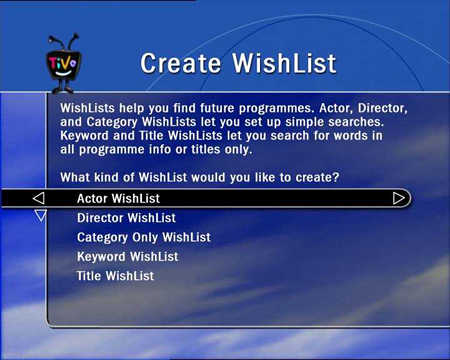
The new Wishlist feature.
The main additions
- Search using Wish Lists :
- Tucked inside the Pick Programmes to Record menu, this is a featureakin to the Smart Search function inDigiguide, a programthat PC owners will find as useful as their TiVo to ensure they don’t miss outon an important programme.
Firstly you can set up a wishlist which will look out for any one of a numberof pre-defined actors and directors, but if you cannot find what you’re lookingfor there, it’s possible to input a name of your choice in the format”surname, forename” and works very well indeed. I couldn’t find Neil Innes‘name in the actor list – which can double up as a presenter list for differenttypes of shows – but I typed his name in and successfully found “Away withWords” on Discovery Civilisation. However, the list within the TiVo is avery extensive one so should have most of what you’re looking for.
A “category only” wishlist can be created. Regular users will have noticed thateach programme they watch will have one or more categories assigned to it suchas “Films”, “Documentary”, “Talk Shows” or “Comedy”. Each of these will alsohave sub-categories (the “Sports” section has 41!) and can be tailored to suitaccordingly.
“Keyword” and “Title” wishlists are in there too. Input the required word(s)and TiVo will search for those.
After creating your varied wishlists, you can then tell TiVo to auto-recordany upcoming programmes that fit, you can view the ones it has found, editthe wishlists or delete them.
- Overtime scheduler :
- When setting up a manual recording, or picking a programme from the schedules,you could never guarantee that something would start on time. Some channelsare reliable, but both BBC and ITV are far from that and will require you toadd a few minutes before the recording or to add some afterwards.
The first thing you’ll notice in the “recording options” sub-menu is that the’record quality’ has been moved here, so you can pick from Best, High, Mediumor Basic, as usual.
Most programmes will be kept for at least two days on the hard drive, pendinganything else pre-set so if they’re not lasting that long then you’re recordingtoo much. However, for anything important, “Keep at least” will keep a programmefor either ‘until space needed’ (the default), 1-7 days, or ‘until I delete’.
Options have also been included now to adjust the start and end of therecording time, in addition to what has been already set up. Manually recordinga programme, you used to only be able to set up a programme in five-minuteblocks, which isn’t much good when you have two programmes close to each otherin which one is bound to slightly over-run and the next will start slightlytoo late. Similarly, for some consecutive shows, one will slightly under-runwhile the next starts early.
The new update allows you to start a programme 1, 2, 3, 4, 5 or 10 minutes early,or to end it 1, 2, 5, 15, 30 minutes, 1 hour, 1½ hours or 3 hours later.
This is definitely welcome, but it’s difficult to understand why I can’t justspecify exact times by entering them on the remote keypad now that the TiVo canthink in individual minutes. For an example described above that works, E.R.always over-runs on E4 to just past 10.30pm on a Thursday night, while ITV’sBaddiel and Skinner Unplanned always starts slightly late, even thoughit’s meant to begin at 10.30pm. I worked out that 10.32pm is a safe programmejunction to swap over and I can set this up.
However, for early finishers, things aren’t so lucky. On a Tuesday evening,Hollyoaks will end at approximately 6.58pm and, on BBC1, Watchdogstarts around the same time, but if I was to record the former manually from6.30 to 6.55 I could only extend the finishing time to 6.56, 6.57 or 7.00given the current software. 6.57pm is the closest match but no good for myneeds as it won’t have finished by then.
The overtime scheduler option also allows you to alter recording times forprogrammes already in the ‘To Do List’.
- Season Pass Manager :
- Again, under the Pick Programmes to Record menu, creating a seasonpass is one thing and has already been covered above. Until now, if it’snot been quite what you were after you’ve had to cancel it and start again.Now, if the basics are wrong, such as channel, plus the start and finish timeare wrong then you will have to go back to square one, but options areavailable to alter certain things.
‘Record quality’, plus the start and stop time extensions, function as perthe overtime scheduler, but the first extra option, “Keep at most”, isn’tsomething I’ve thought about too much, probably because it’s more for whenyour hard drive is getting full, but you can select to keep 1-5 or allepisodes of the selected programme for either until ‘space needed’ or’until I delete’.
In the main menu of the Season Pass Manager, though, a list of all seasonpasses is shown with the option to place one programme above the rest so thatif a conflict occurs between two shows then it’ll record the uppermost one.However, anyone recording something new that conflicts with an existingplanned recording should spot this at the time when alerted by the TiVo,but a clash could always occur later.
- Parental Controls :
- This isn’t something I have to consider myself, since I’m not a parent, butit’s a useful facility for those who have children. Of course, it’s also worthpointing out that you must hide both your TiVo and Sky/ITVDigital/etc decoderremote controls so that they don’t bypass the TiVo by simply unplugging it andgetting access to the functions on the decoder.
Placed within the Messages & Setup and then the My Preferencessection, there are various ways to restrict what your children can view.
The obvious one is the Channel locks. With this, you can lock/unlock allchannels, or lock individual ones as desired.
A Movie Rating Limit allows you to set which level of BBFC certificateyou will let your children watch, depending on their age. Options for U, PG,12, 15 and 18 are available.
Movies can also be blocked according to their Content, be it S (sexualcontent), L (language), V (violence), M (violent material). Of course, for thisto work, all the films available to you must carry these ratings. I don’tsubscribe to the movie channels myself so cannot state how reliable thosechannels are for this.
Auto Re-lock is a useful function for parents who want to watch a filmnormally restricted, but would like things to return to their status quoafterwards. With this activated, if the parental controls are turned offtemporarily, they are turned back on automatically if nobody uses the remotecontrol for four hours.
Note that for almost every selection within this part of TiVo, a 4-digitpasscode is required, so don’t use birthdays, “1234” or anything your childrenwill be able to guess.

The new Season Pass Manager.
Improvements to existing TiVo features
- View Recording History :
- This option sits atop the ‘To Do List’ and will tell you, in detail, whathappened to each programme the TiVo recorded or was cancelled by the useror deleted by TiVo for some reason.
After watching 24, for example, I deleted the recording so the mainmenu lists it as deleted, but upon pressing SELECT I can find out the timeand date the recording was deleted. Similarly, this works if the TiVo has todelete something to make way for more programmes, or if the TiVo simplydidn’t record it because the same programme was already recorded (this is a bithit and miss and depends on how the schedules are constructed. For example, itknows not to record the late afternoon repeat of Neighbours if thelunchtime recording is already there, but it doesn’t distinguish between anyof the three showings per day for the same episode of Eldorado on UK Gold).
On the downside this means the ‘recording history’ menu is rather clutteredbecause it’s still listing every episode of Away With Words long afterI cancelled the Season Pass.
Bizarrely, it has also doubled-up on some programmes so claims it won’t recordthings when it will because it thinks I’ve asked for them twice, although evenif I had it should realise the original request should not even be counted.Does that make sense? To clarify, I first set up Futurama as a SeasonPass but found it would also record several repeating episodes within theweek which I didn’t want, so found it easier to cancel the season pass as itstood – since the new episodes weren’t classified as such within their ownbilling, so the ‘First Run’ recording option wouldn’t work – and just told itto record from 7pm to 7.30pm on Sky One every Sunday.
Still, for the above such faults, it still helps to find out when certainprogrammes were deleted, which is usually because the hard drive was fulland I didn’t get round to watching various things, so the programmes had beendeleted within a few hours of being recorded.
- View Upcoming Episodes :
- When searching for a programme to record, not only can you record the nextavailable show, but this option will show all forthcoming episodes acrossall channels, all of which you can choose to record or not as desired.
This is handy because you can look up for individual episodes of programmes,but at the same time while it told me that there were five episodes of aparticular programme coming up shortly, it was actually referring to thesame episode at the same time on BBC2 for analogue and all four regions onSkyDigital.
Again, this is only a minor niggle and the function is far more of a helpthan any kind of a hinderance.
- More control when recording from Live TV :
- As regular TiVo users will know, the unit will store up to half-an-hour oflive TV in its buffer, for you to rewind back and watch as required.
However, now when you press record during a programme, it will record it fromthe start if it began during the previous half-hour and the TiVo was alreadyon that channel for the duration so it’s in the buffer. If the programme hasbeen on for longer then it will record just the last half-hour.
For example, if you walk in and the TiVo has been on BBC1 for all the timeEastenders was on, but you only remembered 20 minutes into the programme,pressing ‘record’ will keep do just that for the whole of that episode.This is very handy indeed and I managed to get all of an episode of LocationLocation Location this way as well as an episode of The Bill onUK Gold 2 with Neil Stuke guest-starring after walking in on them bothnearly halfway through.
- Enhanced Save to VCR :
- Rather than counting down from 5 to 1, this option now displays a black screenwith the details of the programme before it starts. If you need to stop savingit to the VCR part-way through you can now pick up from where you left off.
However, I still don’t use this function because I’ll record something withenough space before and after the programme, so will play the programme asnormal and then cue up the exact start of the programme.
- Save Disk Space :
- When recording in Best, High or Medium mode, this will attempt to save diskspace for programmes that have a high quality signal, but contain littlemovement. This can result in a lower quality picture as a result, so I preferto specify when I want to record in lower-quality modes, which is usually ifI’m recording something from one of the radio channels on Sky.
- Channel Banner Short Cuts :
- To save going into the menus, you can now access the options to record thecurrent programme (see “More control when recording from Live TV” above),or access the parental controls and TiVo messages.
- Customising the TiVo Live TV Guide :
- Rather than search through all the channels for what’s on right now, youcan now break this down into either channels you receive or favourites.The day/date and time are now selectable as well as selecting variouscategories. See Search using Wish Lists above for more info on these.

A couple enjoying their TiVo yesterday.
Additional TiVo changes that I like
- The To Do List now tells you when items are going to be deletedso you can plan ahead or extend their lifetime.
- When new TiVo messages appear, you can use the “Channel up/down”button to scroll a whole page at a time rather than one line at a time.This is much better this way.
- When pausing a timed recording, the timeline disappears after a shortwhile so doesn’t stay on screen permenantly like it used to.
- When fast-forwarding through programmes, if you press the button thatnormally sends you to the end of the programme, it will now move you onthrough to 15-minute junctions.
- When watching a programme normally, while you can still toggle between theend and beginning of a recorded programme with this button, you can now do thisduring a live recording with what is already in the recorded buffer, whereasbefore it would only send you to the end of the buffer.
- Analogue teletext subtitles (888) are supported with this softwarerelease. These are available through all analogue terrestrial channels, aswell as selected SkyDigital channels such as many BBC variants and someBBC/Flextech channels such as UK Gold. I thought it was a big omissionthat this pass-thru wasn’t available originally and wasn’t holding out a massiveamount of hope for them to be included now because fewer and fewer channelsare using them, but they’re far better than those subtitles generated by therespective digibox because analogue subtitles can be switched on/off at willvia the TV’s teletext service (even on playback of a TiVo recording) or througha suitably-equipped VCR such as the Panasonic NVFJ710, whereas if you recorda programme with digibox-generated subtitles on, you’re stuck with themforever as they’re burned into the TV signal.
- Not sure if this is new to this release, but when playing a DVD throughthe TiVo – and I only noticed this when running the Xbox through the machine,which madeHalointeresting – I found the TiVo ignores the Macrovision copy protection! Bonus!
- Finally, the TiVo used to dial up approximately every 27 hours. Now, ithas changed this to approximately every 24 hours so it should still dial-uparound the same time every day. This is very useful so I can ensure it willdial-up while I’m out at work rather than when I’m at home and using theinternet. Note that the ‘phone connection’ setting has moved one sub-menufurther so that it is now within the Messages & Setup, thenRecorder & Phone Setup option.
Things I’d still like to see changed
- Since the update, when changing channels, the screen goes black for asplit-second after typing the channel number in and then comes back with samechannel before making the change. Why? This is a step backwards.
- There is still no simple channel up/down function yet, so if I’m onBBC1 on Sky Digital and press ‘channel up’, it will enter ‘1, 0, 2’, ratherthan copying the Sky remote ‘channel up’ function.
- When a recording ends, the TiVo still repeats the channel number so if you’ve changedover part-way through on purpose, it takes you back to the channel it thinksyou’re recording. I still don’t understand what the point is of repeating the channel number at the endof the recording. They would be better off implementing the inclusion ofthe “Sky” button at the start of the recording before the channel is changed,just in case the Sky box has crashed and put itself in standby, which ishappening more frequently as the digiboxes are getting older and themanufacturers aren’t fixing this problem in the software.
- I have both analogue ITV (channel 59) and SkyDigital ITV (channel 103)in my set up, but surely when I tell it to record from one or the other thenit’ll do what I request. Frequently, though, if I try to set up analogue ITV,it will default to 103. This can also be a bit hit and miss with the analogueversions of BBC1 and BBC2 and their Sky counterparts.
- I would still like to see radio listings implemented. They are carried onSky Digital and on Digiguide, on my PC, but there’s no such listings withinTiVo’s schedules.
- I would also like to rename programme titles as previously described inthe main TiVo review.





For further info on the TiVo, you can visit theOfficial UK TiVo websiteand there is plenty of discussion daily at:AVS Forum: TiVo UK.
Review copyright © Dominic Robinson, 2002.
Reviewer of movies, videogames and music since 1994. Aortic valve operation survivor from the same year. Running DVDfever.co.uk since 2000. Nobel Peace Prize winner 2021.
